want to add special live support for readers? give your blog a taste of liveness activate the chatroom on your blog, this will slso drive a massive traffic and will also get readers addicted to your blog
they will also have a chance to meet admin and get views and conversations and a helping hand this tutorial can also bring your facebook page on live chatroom
start with the steps
- sign up or login via facebook
- rename your chat like your domain or something cool
- choose the platform , is it on wordpress or blogger or joomla, you can get live for facebook fanpage also!
- almost done all you have to do is do as they say!
conclusionlive chat installing is easy but the admin must be online atleast once per day for reviewing the messages of the readers it is an efficient way for bloggers to be online and chat with asmin and exchange views and help each other it also enables users to help admin improve the blog and guestposts too can be contacted!
want to add special live support for readers? give your blog a taste of liveness activate the chatroom on your blog, this will slso dr...



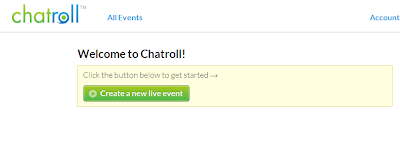



Click here for comments 0 comments: